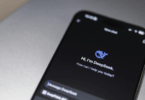Product development is evolving quickly, and it’s becoming more collaborative and intelligent than ever. Today’s product managers, designers, and engineers are expected to deliver more in less time—often across time zones and teams.
To meet this demand, many teams are now turning to AI collaboration tools. These tools help reduce repetitive tasks, improve communication, and free up space for deeper thinking. Whether you’re shipping new features or coordinating across departments, the right AI tools can make your process faster, smoother, and more impactful.
1. Notion AI: Your Thinking Partner in Every Project
Notion AI enhances your docs, wikis, and project boards by assisting with summaries, meeting notes, and copywriting. Product teams use it to keep shared documentation clean and actionable.
Use Cases:
- Summarize product meeting notes
- Draft user stories or feature pages
- Brainstorm feature ideas
Why It Works:
It helps teams stay organized and aligned without adding extra tools or workflows.
2. Miro AI: Visual Thinking Enhanced
Miro is already a favorite for brainstorming, but the AI features take it further. It clusters sticky notes, auto-generates mind maps, and connects ideas during workshops.
Use Cases:
- Ideation sprints
- Customer journey mapping
- Feature prioritization
Standout Benefit:
After a virtual workshop, Miro AI cleans up the chaos and helps the team see themes more clearly.
3. Figma AI: Design Support That Speeds Up Your Work
Figma’s built-in AI tools assist designers with smart layouts, accessibility improvements, and even UX writing. It helps product and design teams iterate quickly without sacrificing polish.
Use Cases:
- Auto-layout adjustments
- Writing placeholder UX copy
- Fixing design inconsistencies
Pro Tip:
Use AI to prep designs for review sessions, so feedback can be acted on faster.
4. Microsoft Loop with Copilot: Collaborative Docs for Cross-Functional Teams
Microsoft Loop allows teams to co-edit pages and updates across Microsoft tools, while Copilot AI adds value by summarizing content, drafting updates, and pulling in action items.
Use Cases:
- Sprint recaps
- Project tracking
- Executive summaries
Why It Matters:
It gives teams a shared space to think, update, and adjust—all with helpful AI input layered in.
✅ 5. ClickUp AI: Smart Project and Task Management
ClickUp AI speeds up task creation, reporting, and communication. With built-in suggestions and auto-generated content, teams spend less time documenting and more time building.
Use Cases:
- Drafting bug tickets or change logs
- Creating sprint retrospectives
- Generating project briefs
Benefit:
It adapts to your team’s workflow and helps everyone stay clear on what needs to happen next.
6. Slack GPT: Conversations With Context
Slack GPT brings AI-powered summaries and quick answers directly into your conversations. You can turn long threads into concise updates or pull insights from project files instantly.
Use Cases:
- Recap long discussions
- Extract to-do lists from conversations
- Answer FAQs from internal docs
Why Teams Love It:
It keeps people in the loop without needing extra meetings or email digests.
7. Coda AI: Smart Docs That Think With You
Coda combines documentation, spreadsheets, and workflows in one place. With AI features, it can analyze data, write updates, and automate repetitive tasks.
Use Cases:
- OKR progress reports
- Roadmap tracking
- Meeting follow-ups
Helpful Tip:
Coda AI can summarize dashboards or generate insights from your metrics, helping PMs and team leads act faster.
AI That Collaborates, Not Just Calculates
The best product teams today are not just using AI—they are partnering with it. These tools support the creative, strategic, and operational sides of product development. They reduce the noise, make room for clearer thinking, and help everyone stay aligned.
Try incorporating just one or two of these into your team’s daily flow. You might be surprised how quickly AI becomes an essential part of your toolkit, helping you build better products without burning out.